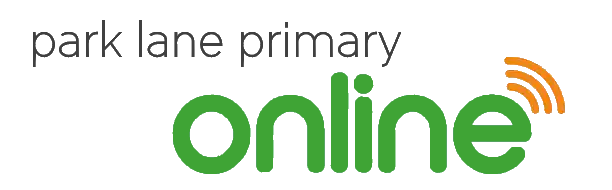 Pupil Accounts - New Joiners
Pupil Accounts - New Joiners
At Park Lane Primary School we use Google Workspace - a set of education tools from Google including Docs, Slides, Sites, Classroom and more. These tools are used by tens of millions of students and teachers around the world. Pupils may use Google Workspace to engage with online learning material, complete assignments, communicate with their teachers, while expanding their 21st century digital skills.
Each pupil has a dedicated account (username and password) which they will use to access online learning materials.
Step 1.
New joining pupils, for the 2023-2024 in-take, will be able to retrieve their account details by clicking here, before the start of the school year.
Step 2.
Please activate the account using the details provided in Step 1 by logging in to Google Workspace Classrooms or the school learning materials intranet at intranet.parklaneprimary.school
Please note : if you intend to use a mobile device you must download the relevant App (information here) to access Google Workspace Classrooms.
If you experience any issues during this account activation stage - please check out the Park Lane Online Frequently Asked Questions page, which is full of steps to resolve the most common problems you might be experiencing.
If you still have problems with setting up your child's account, you can email accounts@parklaneprimary.school
- Please state the child name and class on any email correspondence.
- Please note : this email address can only offer support for account set-up, not general IT issues
- Please note : this email address should not be used for questions on schoolwork, please contact the relevant teacher instead
==============================================================================
If you want to understand more about the use of Google Workspace in Park Lane Primary School then please consult our Remote Education Policy.
 IMportant Information
IMportant Information
Google Workspace applications support a broad set of modern device types. These include :
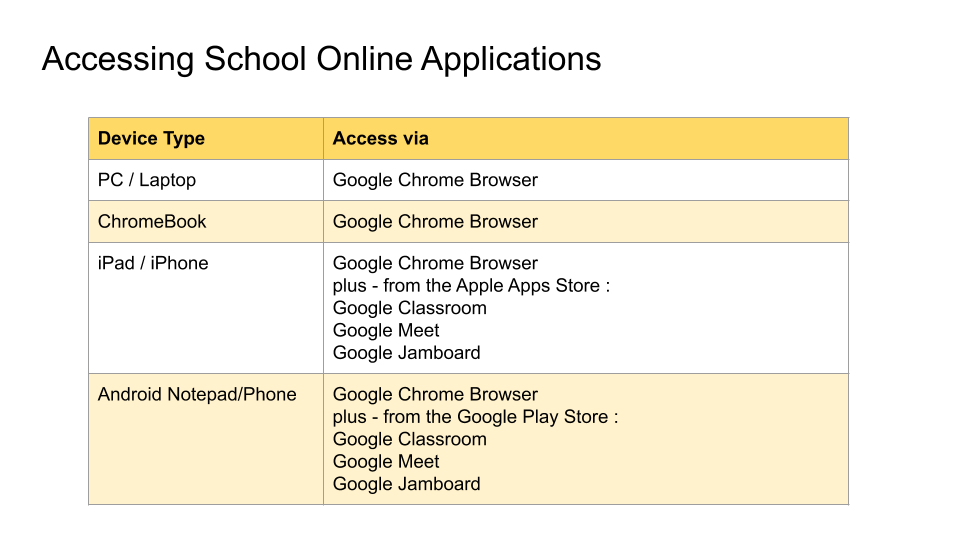
To use Google Workspace, please make sure you have enabled cookies and JavaScript® in your browser. In most browsers this is the default situation.
For the best online educational experience we recommend
pupils use the Google Chrome Browser from a Laptop or Chromebook
